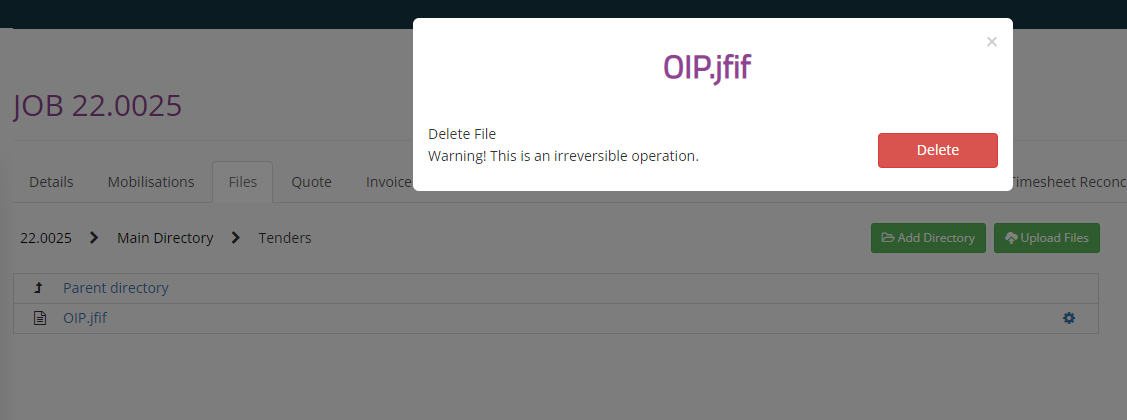In each created Job there is a Files tab to attach and manage files. You can also add additional folders (directories), and sub folders where required. Admin users are the only Sprintsuite users that can see and add files to these folders. Onsite mobilized users will only be able to add photos to the job.
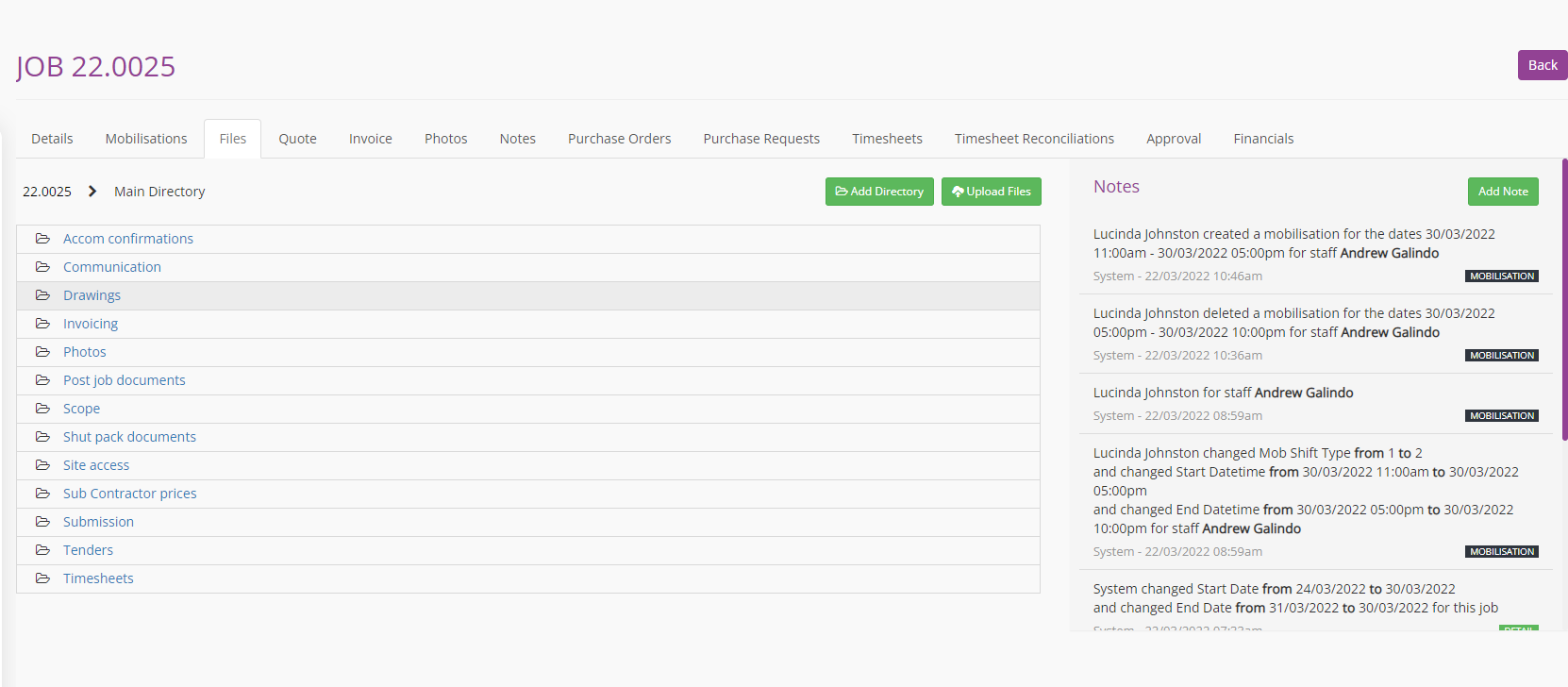
How do i add a file to a job?
1. To add a file click on the applicable folder you wish to add a file to. You can add a additional sub folder in this section if you wish to by pressing the Add directory button. Press Upload file.
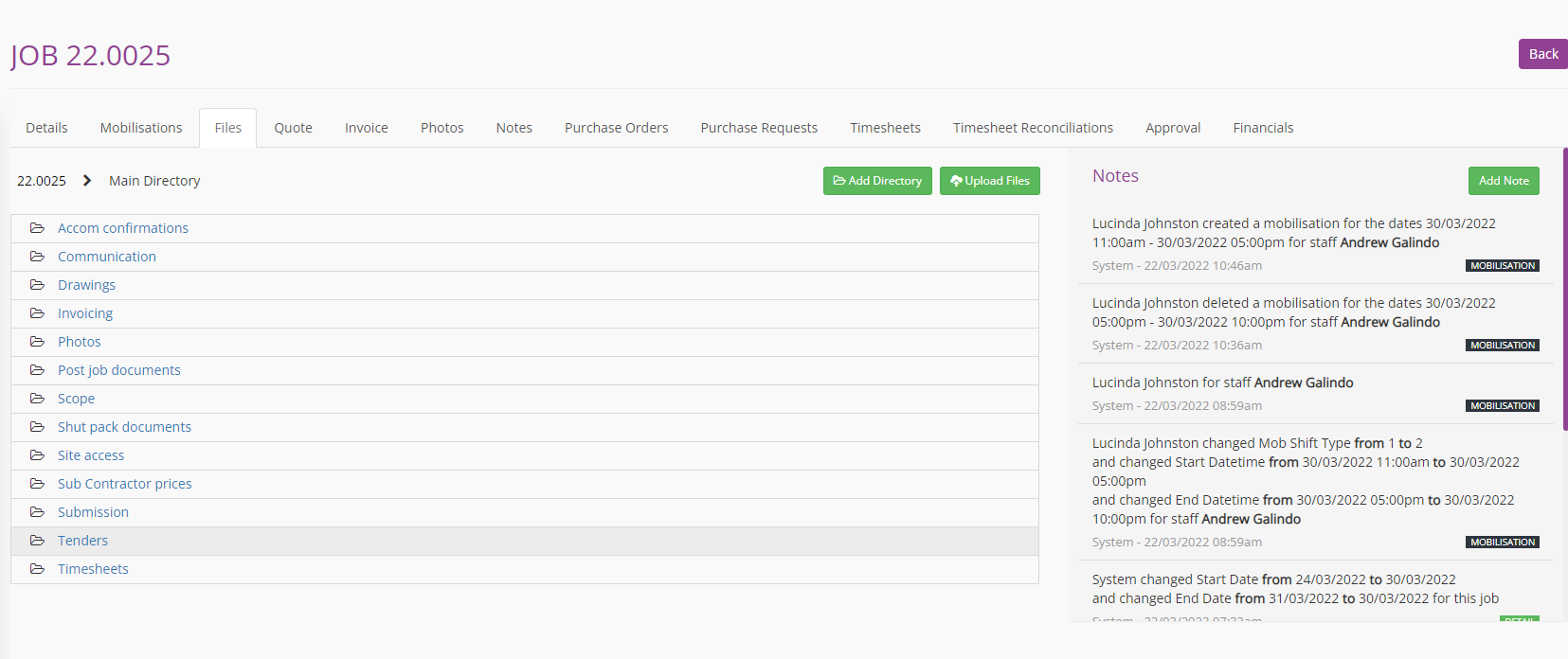
2. You can drag and drop files or upload a file from a folder or your desktop by pressing the Upload Files button.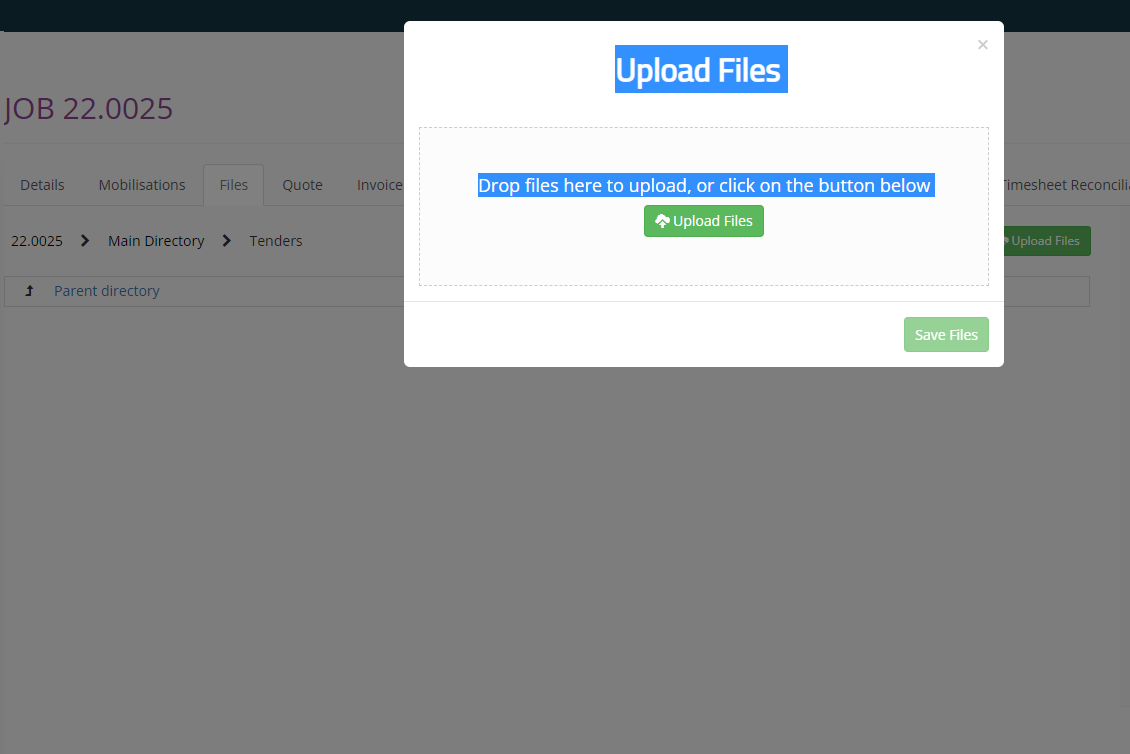
3. A preview of the file will show up once successfully uploaded, you can now press Save Files.
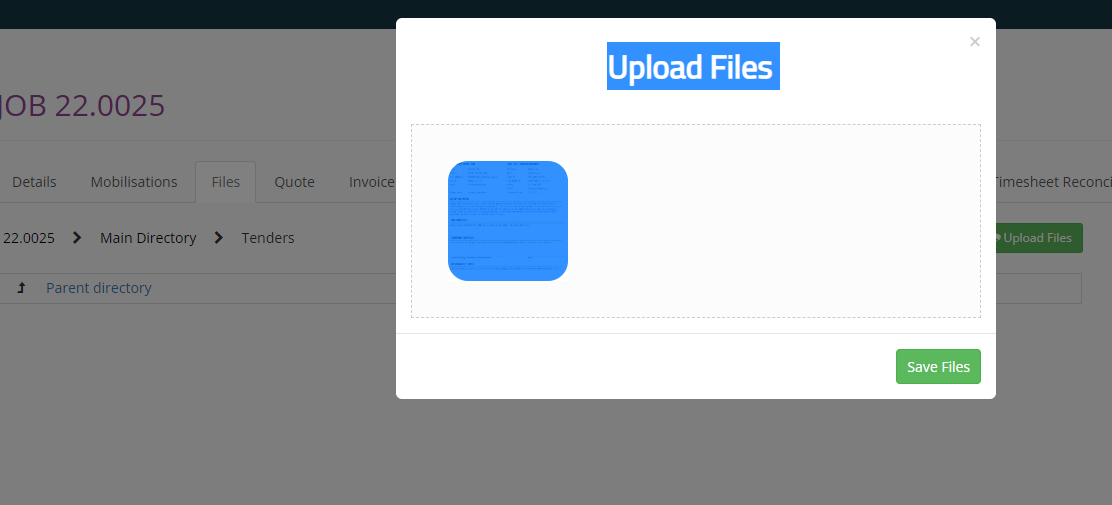
4. The saved file will now appear in the folder.
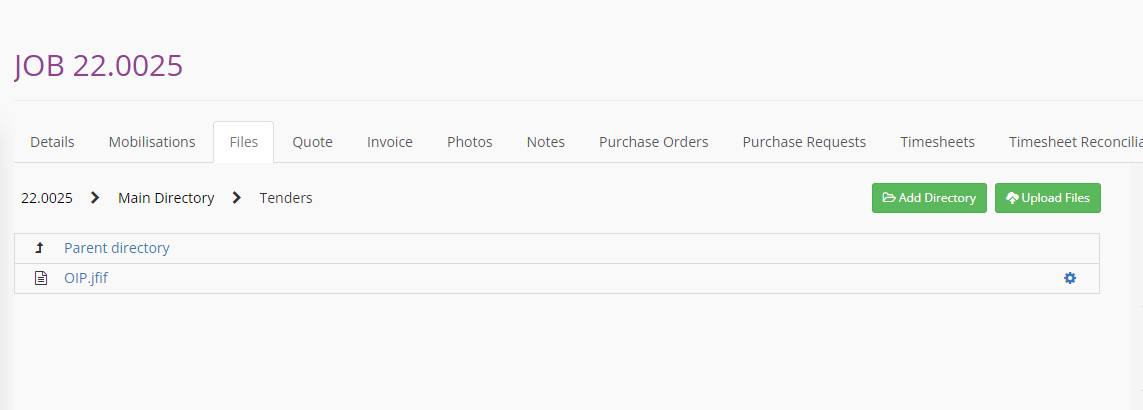
How do i delete a file?
5. You can delete a file if needed by pressing the Blue cogwheel icon on the right hand side. A dialog box will appear and ask to confirm the delete. Press Delete to finalize the delete file request.