Step 1. Get your PR sent for approval
Firstly to get your PR sent for approval, you will need to press the send for approval button, nominate a PR approver and tick the option on whether to notify the supplier of the approved PO as soon as it has been actioned by the PR approver.


The staff member will receive a task asking them to review the PR for approval.
They click on Go to Purchase request.
They press Approval Action.


Mark as approve.


This now provides a PO number.
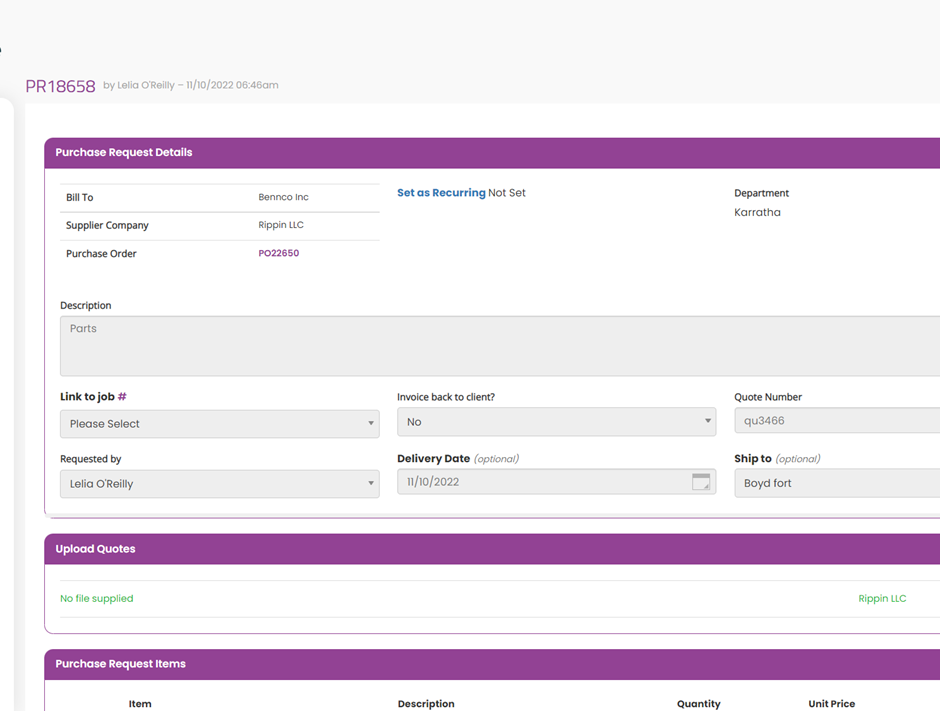

Click on the PO number to open the PO, alternatively you can open the PO from the list of PO’s in the Reconciliation tab, Purchase Orders section.


Step 2. How do I lodge a credit note on a PO?
Once you open the PO scroll down to the credit notes section.




Click on add credit note.
Type in details of the credit note and upload a copy, press Create Credit note.

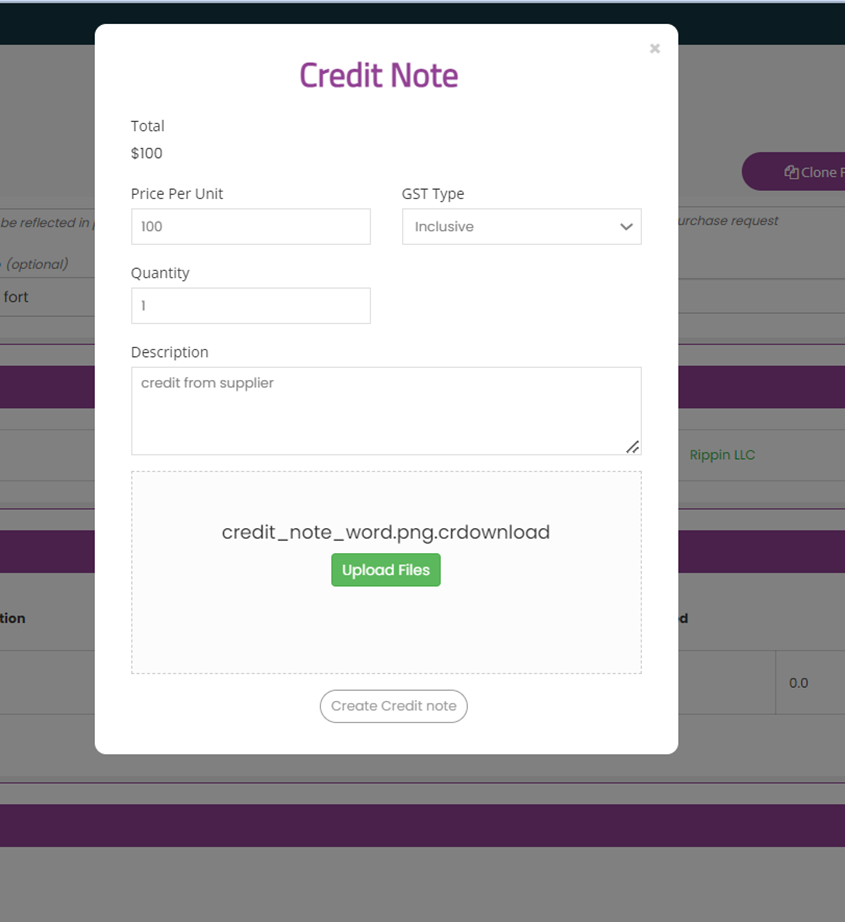
Your credit note details have now changed the PO total value, press Save at the top of the PO.




This PO will now sit in Pending Approval.


Press send to approval, and nominate the person to approve the application of the credit note.
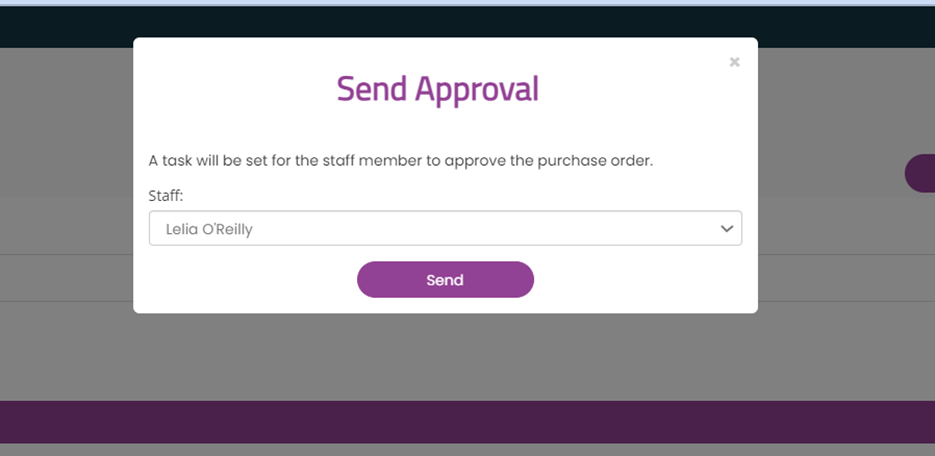
The person sent the PO approval request will receive a task.

They click on go to purchase order.
They press approval action button.

Mark as approve.

The PO will now sit in Amended status.


Once the PO is in amended status, you will go back into the PO to press the Mark as Receipted button.
Mark as all received.

Your pending PO amount is now adjusted to the actual value of the order minus the credit note


Step 3. Processing Supplier invoices post credit notes.
When your supplier presents an invoice for more than your PO value, how do you process the invoice?
Click on approve with credit note
Enter the details of the credit note that has been supplied by the supplier.
Press send for approval.
The person requested to approve will receive a task that looks like the below.
They will open the task by pressing the eye icon.
To approve the credit note they press Mark as Complete, they enter comments and press submit.
This will now put the PO into the PO reconciliation section and will look like the below, note there is a credit note pending for this PO.
Now go back into the reconciliations tab and upload a credit note.
Once the credit note is uploaded you can then go back to the Pending Bills Tab, and approve the supplier invoice against this PO.