In SprintSuite the ability to control what information is supplied to your clients is essential, that's why we have options when exporting quotes to give you greater control on this process.
In this feature you have the option to choose from a variety of headings on your Quote that is exported which are Estimate, Quote, or Variation.
You also have the ability to control what data is shared in the line items exported on the quote; only item and total information is displayed in the Summary export option, and all items, unit prices, units and totals will be available in the Detailed export option.
Once your inside of your Job, click on the Quotes tab to create / lodge a quote.
Choose a Quote Template from your created quote templates in settings.
Next choose the SprintSuite contact whose name will appear as the person sending the quote to the client.
Select the relevant Quotation For in the drop-down list.
Enter your Assumptions and Qualifications.
Enter your Inclusions and Exclusions.
Press Save Details.
Enter your quote line items for your quote by clicking on ADD ITEM.
To export the Quote in a PDF, click on Actions.
You now have the option of
Estimate- Detail - shows all line-item data.
Estimate- Summary - shows only line-item description and total.
Quotation-Detail-shows all line-item data.
Quotation- Summary - shows only line-item description and total.
Variation-Detail - shows all line-item data.
Variation- Summary - shows only line-item description and total.
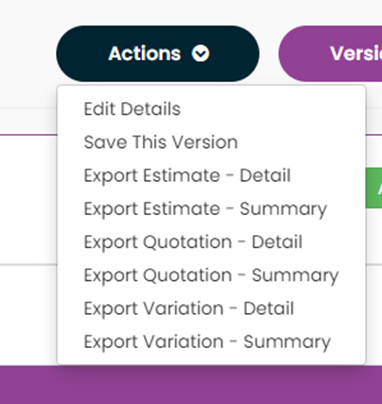
Once you choose how you would like to export the PDF. It will then appear top right of your screen to for you to then download. This feature allows Admin Users to now have a variety of quote exports to choose from to send to clients.
