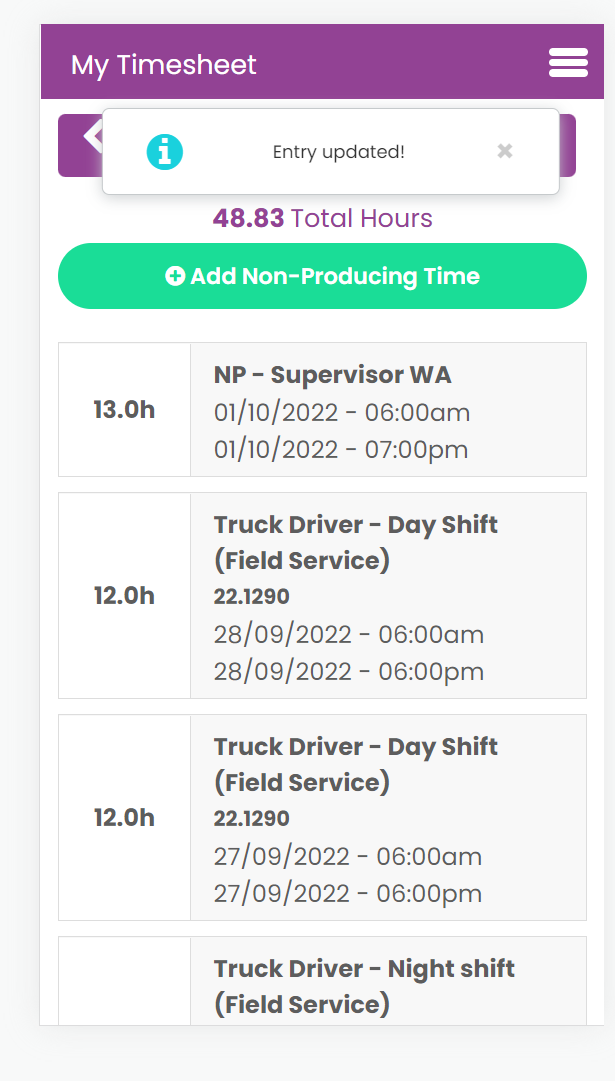Staff can also use the Staff Portal to enter non producing timesheets and submit them for manager approval and payroll processing. Most commonly Supervisors, project managers, directors and administrator staff may require to enter timesheets and this can be done using the Non Producing Time Tab in the Staff Portal. You may also want on-site staff to enter timesheets for non producing activities like training, or pre-start time.
How do i enter a Non Producing Time?
On your Staff Portal homepage click on the Timesheet Tab at the top of the screen.
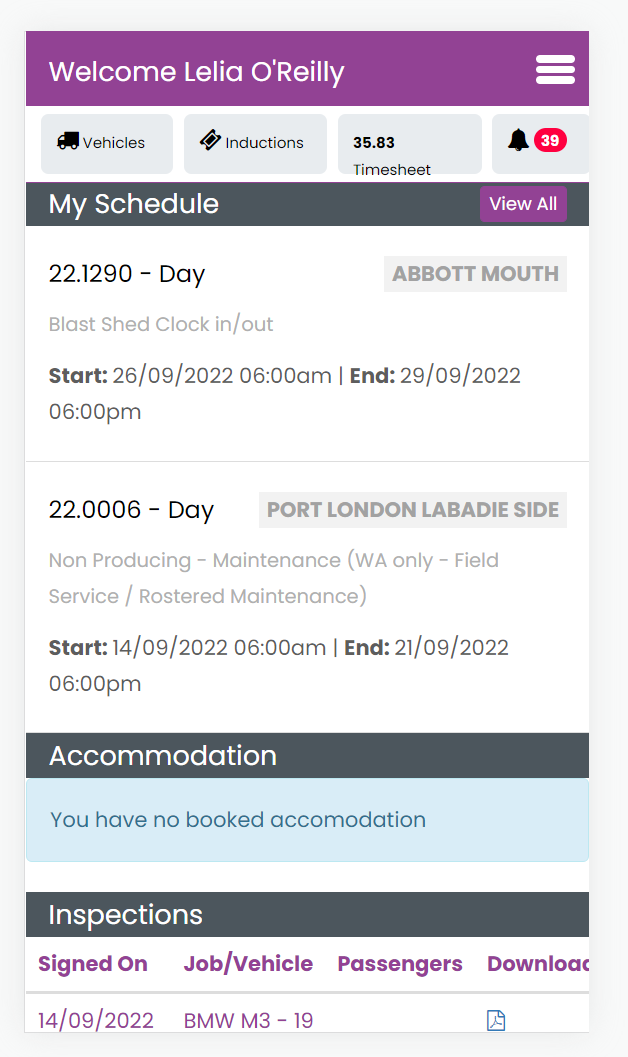
The system will bring you to the Non Producing Timesheet summary page, showing you all previous timesheet entries submitted in that week. You can also change the week of your view by pressing the arrow button to go back or forward a week.
Please note timesheet entries can only be entered daily, and cannot be future dated.
Click on Add Non Producing Time button
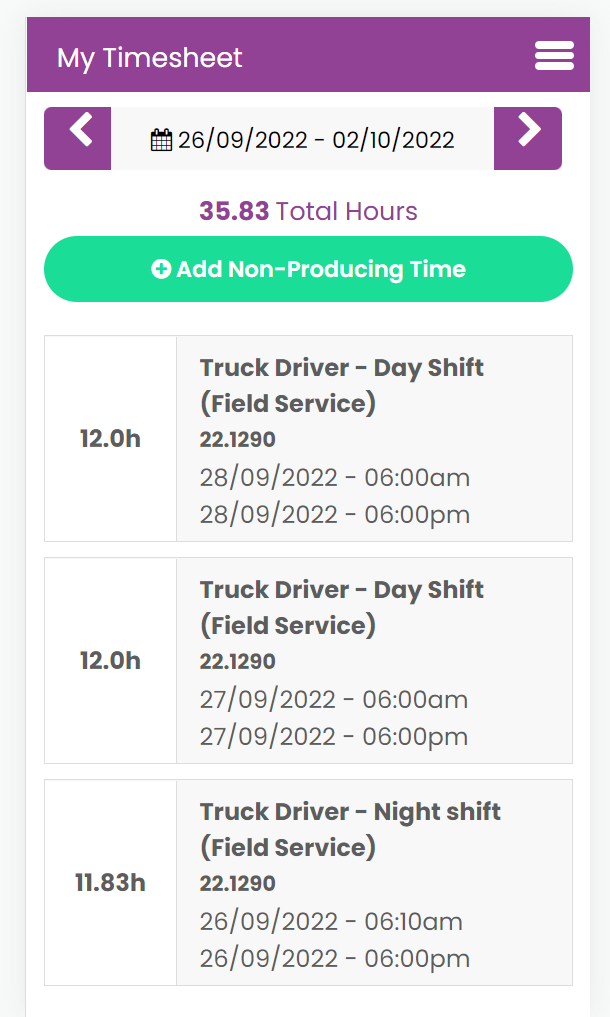
Enter the Non Producing timesheet details and enter a comment, then press Save.
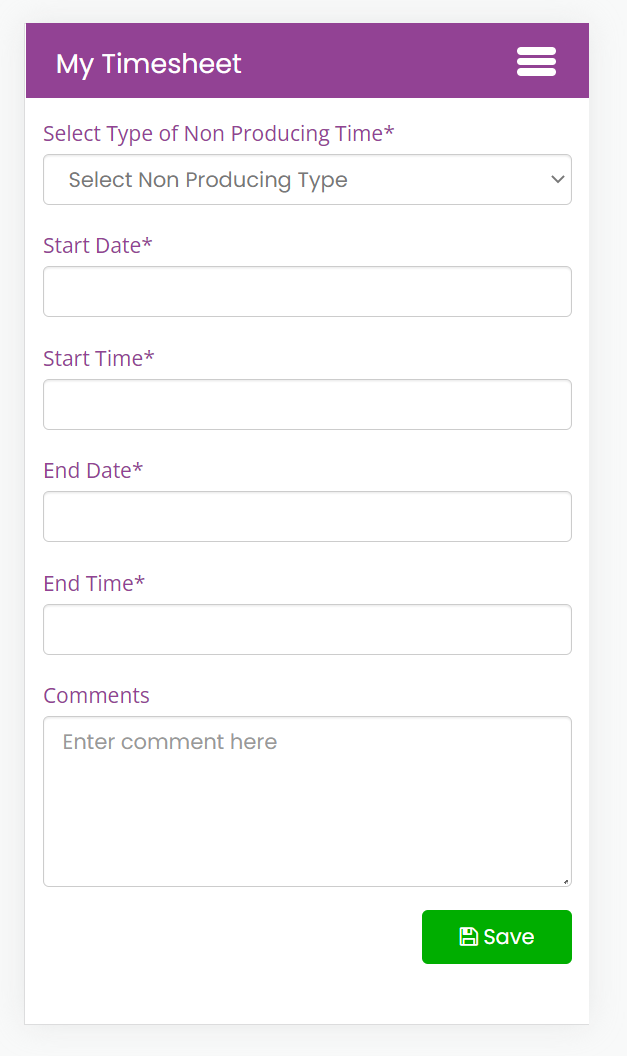
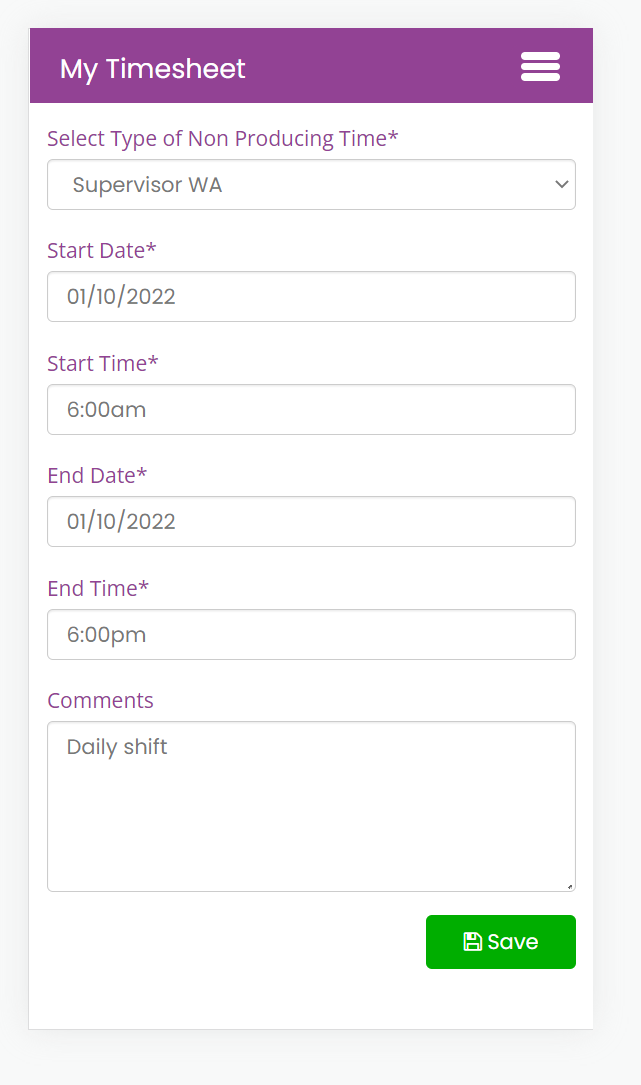
You will now see the timesheet entry listed in the Non Producing Timesheet Page.
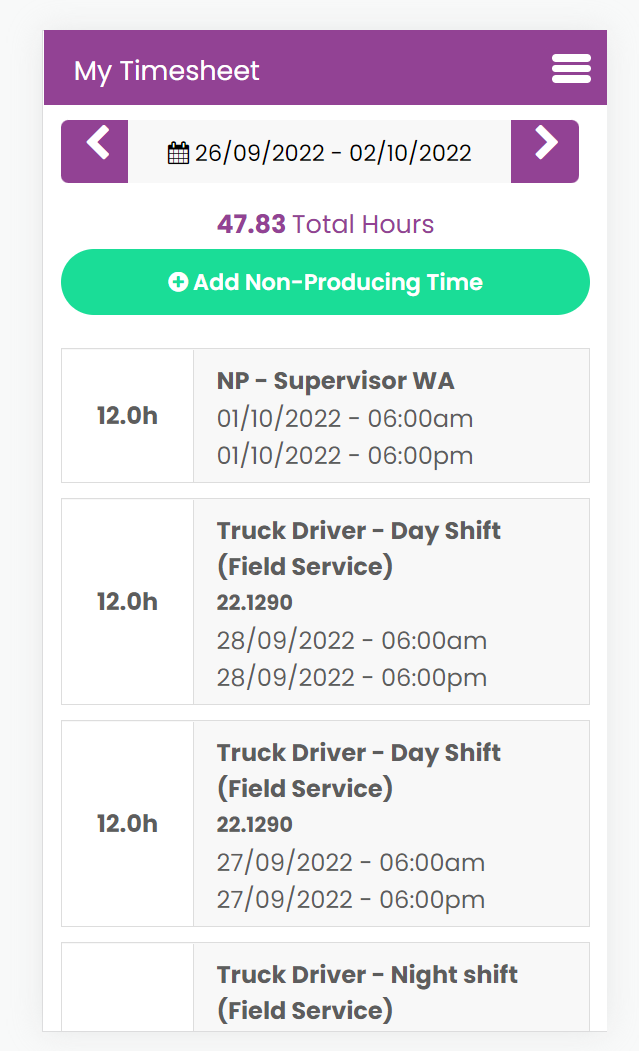
You can edit a timesheet entry after you have entered it (and before manager / client approval) by clicking on the timesheet you want to edit.
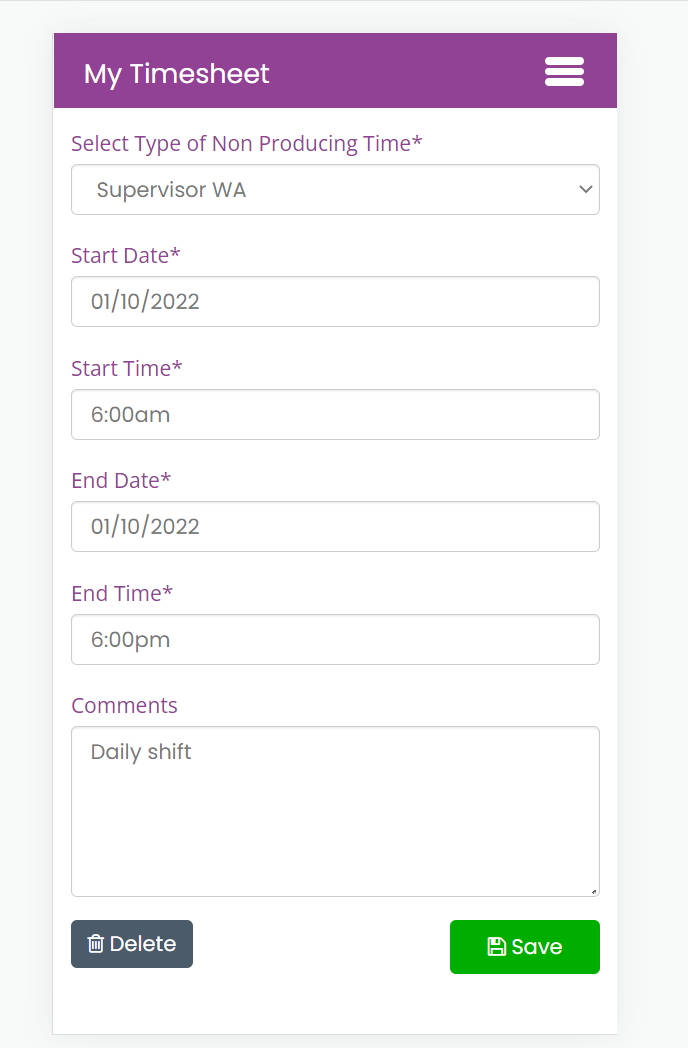
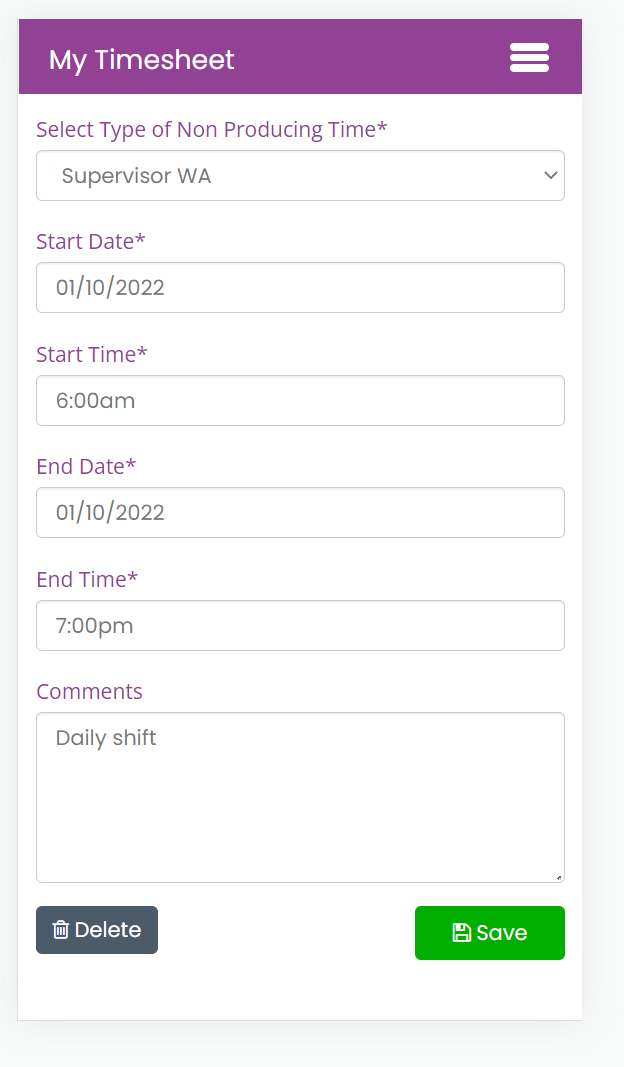
Make any changes and press Save, the new edited timesheet has been saved and the changes also filtered though to the admin portal.