The Bill Approval Threshold feature in SprintSuite gives you more flexibility when managing bills that exceed the original purchase order amount. By setting a threshold, users can approve bills that go beyond the purchase order without requiring a variation, as long as the excess is within the defined limit. Bills exceeding the threshold will still require a variation. This article will guide you through the steps to configure this feature.
Purpose
The Bill Approval Threshold feature is designed to streamline the approval process for bills, minimizing delays when slight variations occur between the purchase order amount and the billed amount. It adds flexibility while maintaining control over larger discrepancies.
Configuring the Threshold:
- In the Bill tab, you will find an option to Set a Bill Approval Threshold.
- Here, you can define the maximum allowable amount by which a bill can exceed the purchase order without requiring a variation.
Saving Your Threshold:
- Once you’ve set the desired threshold, click Save Bill Approval Threshold to apply your changes.
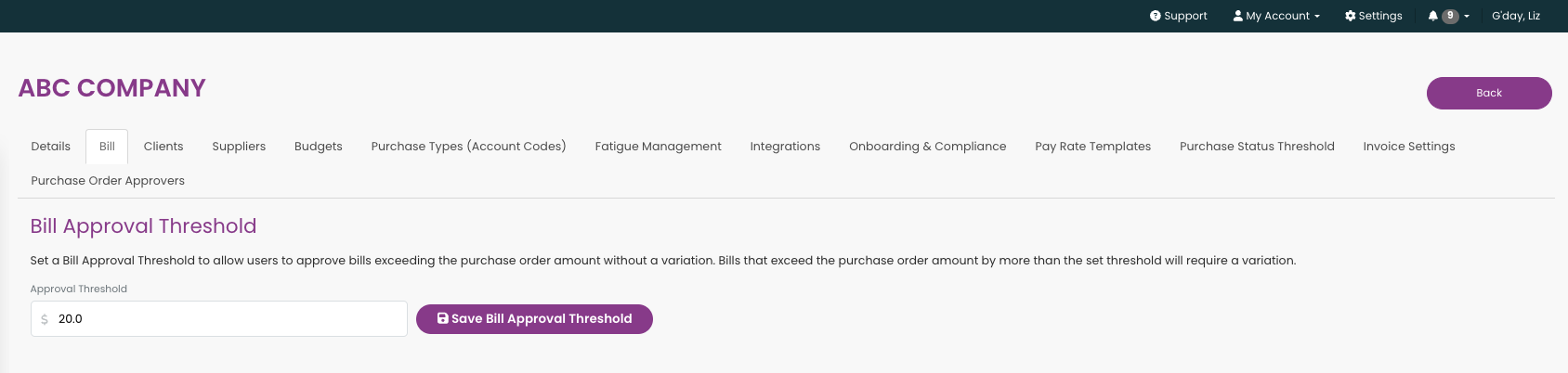
Benefits
- Faster Approvals: Avoid unnecessary delays for minor differences between the purchase order and bill amounts.
- Enhanced Control: Maintain tight control over significant discrepancies by requiring variations only when bills exceed the set threshold.
Knowledge Base Article: Setting a Bill Approval Threshold in SprintSuite
Overview
The Bill Approval Threshold feature in SprintSuite gives you more flexibility when managing bills that exceed the original purchase order amount. By setting a threshold, users can approve bills that go beyond the purchase order without requiring a variation, as long as the excess is within the defined limit. Bills exceeding the threshold will still require a variation. This article will guide you through the steps to configure this feature.
Purpose
The Bill Approval Threshold feature is designed to streamline the approval process for bills, minimizing delays when slight variations occur between the purchase order amount and the billed amount. It adds flexibility while maintaining control over larger discrepancies.
Steps to Set a Bill Approval Threshold
-
Navigating to the Bill Approval Threshold Setting:
- Go to Settings in SprintSuite.
- Select Billable Companies from the menu.
- Click on the Bill tab to access the threshold configuration.
-
Configuring the Threshold:
- In the Bill tab, you will find an option to Set a Bill Approval Threshold.
- Here, you can define the maximum allowable amount by which a bill can exceed the purchase order without requiring a variation.
-
Saving Your Threshold:
- Once you’ve set the desired threshold, click Save Bill Approval Threshold to apply your changes.
Key Features
-
Flexible Approvals: Bills that exceed the purchase order by an amount within the threshold can be approved without needing a variation, reducing bottlenecks in the approval process.
-
Variation Control: If the bill exceeds the set threshold, a variation will be required to proceed, ensuring proper oversight for larger discrepancies.
Benefits
- Faster Approvals: Avoid unnecessary delays for minor differences between the purchase order and bill amounts.
- Enhanced Control: Maintain tight control over significant discrepancies by requiring variations only when bills exceed the set threshold.
Conclusion
The Bill Approval Threshold feature provides a balance between flexibility and control in the bill approval process. By setting a threshold, you can streamline minor overages without compromising oversight on larger billing discrepancies.